I prefer to write out my game prep notes by hand, so I can make them just the way I like and can add information to them on the fly.
However, some types of notes, like from generating a long list of treasure maps and the information about what they are made of, skill of the cartographer, condition of the map, information about where it leads, etc. makes for a long list. I ended up with two full pages of notes with one line on each page for each map. 32 maps total. Some are not for this area, and some their target remains undefined. For the ones that have a treasure, I will put the treasure information in the dungeon/location where the treasure is found.
What I found is that having two pages was causing too much confusion trying to make sure that I had everything easily accessible. Part of the problem was the the first few notes on the first page were cramped as it took a few lines to perfect how I wanted to record the information. It would have taken a long time to re-write and revise all the existing information by hand, so I cranked up Libre Office Calc, a fork of the free and open source Open Office, and I built a table.
I was able to fit all the information from both tables on one line. I was able to format and abbreviate until I got all of them to fit on one legal sized sheet of landscape paper in preview. I then highlighted every other three lines, like the tables in the AD&D manuals and used the save to PDF feature. I then emailed it to myself both to preserve a copy and have it available on my tablet and save paper.
I used the second sheet of the spreadsheet to organize the orientation of landmarks as generated by Grim’s All the Dice Random Treasure Map table. The generator uses a 7 hex cluster of six hexes around a central hex. The central hex is the destination of the map and the surrounding hexes indicate different landmarks around it. The result of the d6 is use both for a list of 6 terrain features and to determine which of 6 directions is north. Also hexes 6 and 7 are filled based on the results of the d10. I had 6 columns with the results of the contents of each hex.
Since I could not get the formulas in my first “cluster” to copy correctly to successive cells, I used NoteTab to build a looping script to increment the cell numbers for each column to generate all 32 clusters. I then just had to copy and past the 32 groups of formulas, correct the hex 6/7, placement, and determine placement of North. I then fiddled with preview until I got a paper size big enough so that I was not fiddling with a lot of page breaks so that no cluster was split.
Here is the representation of what I did in the map cluster of landmarks where N represents possible placement of North. Hex 6 or 7 is empty as per the result of the d10.
N Hex 2 N Hex 3 N
Hex 4 Hex 1 Hex5
N Hex 6 N Hex 7 N
I was able to type a spreadsheet and position a group of formulas to get the layout of each location faster or at least as fast as I could have done it by hand. The benefit is that I have it nice and neat in a PDF and I have a NoteTab script that I can use if I ever need another large collection of random treasure maps. I also tend to write very poorly when I write fast, and it is my default after lots of note taking in college and grad school. My muscle memory is for fast writing to be sloppy. Now I know why doctors have such lousy handwriting. Taking the time to re-do my muscle memory is difficult.
If I have a lot to write, it is easier to type it. I prefer to have stuff on paper during game play so that I can write on it with notes, etc. I rarely use my tablet during play.
I find when generating a lot of random information that it is easier for me to write out the results by hand, and type it up only if it is so complex that it solves a problem. In the long run, if I type it up, I will have a more enduring set of notes, and can use it to more easily incorporate more players, such as online.
If I were to DM online, I would want to have two monitors so I could have one screen with the goings on of Roll20 and another for my notes, etc. I could also do it using paper on my end, no danger of the players seeing anything, lol. That solves the need for a new computer. I just need to figure out how to set up to use a computer and my game notes at the same time. As a player, it is not too hard, I only need my character sheet and paper to take notes. As a DM, I need my notes, manuals, dice for DM rolls, and something for taking notes as play progresses. My computer desk is not big enough for all that stuff. I have a folding table that I could use, so it’s doable. I just have a lot more prep needed to run something online. You don’t want things to lag when playing online, essential information must be ready and easily accessible.
Now I have to go through the collections of the One Page Dungeon Contest to figure out which ones to use for treasure map destinations, so I am ready for whatever the players decide to do tomorrow.
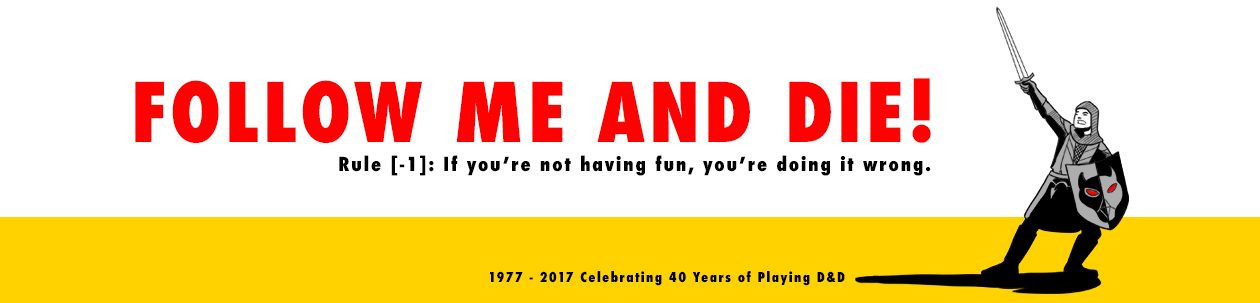

One thought on “Handwritten vs. Typed Game Prep Notes”