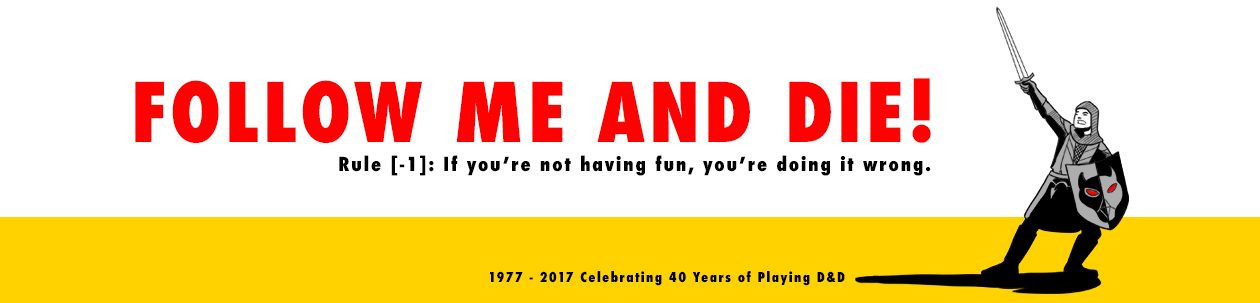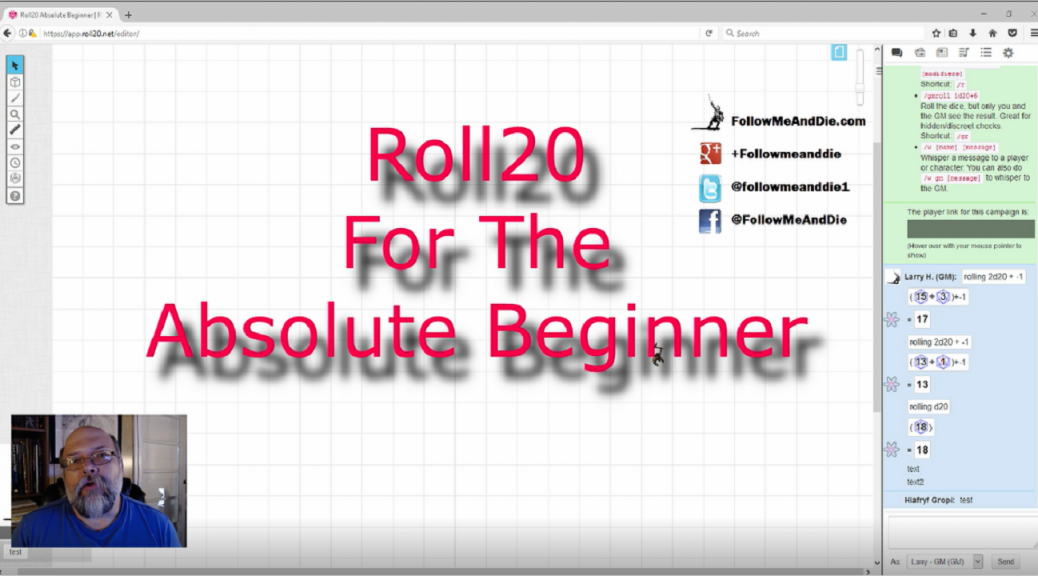On Sunday I posted a link to episode 0 that explains my first You Tube series, for the Absolute Beginner to Roll20.
Over the last couple of days, I have posted, re-posted, and tweaked the re-posted video for the first episode, The GM: Getting Started. I had sound issues, in addition to the final video being just over 30 minutes. See below for what I learned form this video.
My goal for future episodes is a time limit of 10-15 minutes, verified sound levels, cleaner edits, and more interesting manner of speaking.
My next episode will be The Player: Getting Started.
Episode 3 will be The GM: Building Basic Character Sheets.
I have lots of ideas, but haven’t settled on which will be episode 4. If you have suggestions for future videos, please include them in comments here, or better in comments on one of the videos in the series.
You can catch the first episode here:
What I learned from recording and uploading this video:
This episode took three tries to get the video right, and I didn’t know the sound was bad until I uploaded it. I trimmed this thing down to just over 30 minutes from over 45 minutes. Now I know why movies take so long to edit.
I figured out what I did wrong with my microphone recording level in the software I used. The next episode will have much better sound. It depends on which setup I use for recording, which is different for shots with desktop and video of me vs. a simple video of me. I use different software for each, with different microphone settings. That’s a big tip right there, verify level settings for each microphone in each recording software you will use. Upload a small test video for each microphone scenario to YouTube to avoid the headaches of learning a major video has bad sound. Once you find the right setting for each, leave them alone!
The secret is to have much cleaner takes to reduce editing time. when sound and video is in one file. My main video editor can’t split audio from video. I managed to tweak the volume in YouTube, and avoid 2+ hours to re-upload, etc. (I have a shorter video that I managed to improve the audio with the free open source software programs Avidemux and Audacity . Avidemux let me save the audio and video separately, and Audacity let me improve the audio. The video would only save as AVI, so I have to then use VLC {another free and open source program} to convert it to MPG4. I then used Vegas Movie Studio to re-join the audio & video.)