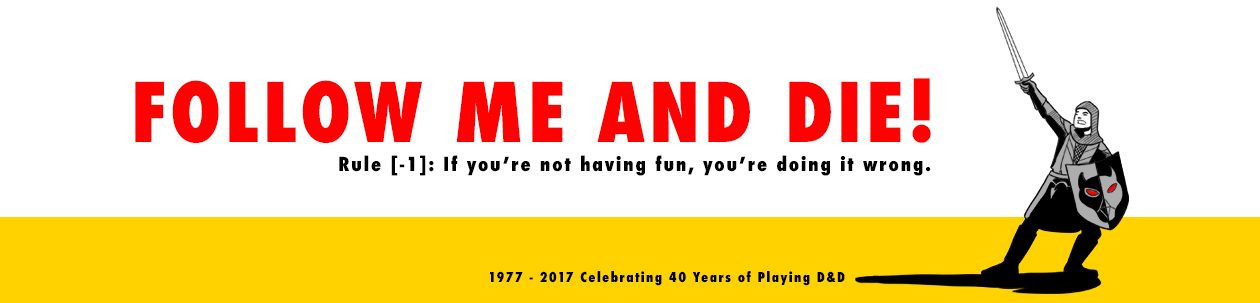<rant>
I hadn’t created new filters in Gmail for awhile, a couple years at least. I don’t know when it changed, but it took me a minute to figure out that when you test it it puts it in the Gmail search box and you have to click the drop-down there to bring back the screen so that you can finish the filter and apply the conditions of the filter. Not difficult but frustrating when my filter showed me what I wanted to filter and the filter building screens disappeared.
I work in the software industry on the support side of things and am constantly amazed at how Microsoft and others, and sometimes the company I work for move and hide things that should be easy to find.
I don’t mind change, but when they change the way things look/work to the point it isn’t as obvious what to do to get the desired result is not good. The call tracking program we use is one that our IT department can add custom fields. At one time they were adding and moving fields and were not telling us. When you use a screen that is nothing but a form and you know how many times to hit TAB to get to the fields you need, suddenly adding or moving fields messes up your day. Not knowing about the new fields, it takes a few minutes to figure out why the form isn’t working. How hard is it to take five minutes to send out one email to all the users of our main tool? I know that they spent more than five minutes dealing with my complaint. I am sure others complained too.
Windows 8 is a major example, it is not suitable to a business environment because the majority of businesses do not have a touchscreen. I downloaded the trial version of Win8 when it came out and ran it in a virtual environment. I had to Google how to shut it down.
Windows 7 is a problem because they moved and re-named things that you need to use if you are an advanced user.
MS Office did that stupid ribbon thing. There are certain functions I can’t ever remember where they are. Thankfully I know the keyboard shortcuts I need. MS Word had menus back in the days of DOS. Certain ways of working with software should not be changed lightly.
Even Android does this. I got a new phone and a few features changed, and I had to google how to use them.
Many apps on Android keep changing and going to similar interfaces, but they all take away something the older versions did more obviously.
Thankfully with Android, most apps are not so complex and feature filled that you can’t figure it out by playing around with it, or googling to understand how to do something now.
For example, I use Evernote all the time to make notes, reminders, grocery lists and they changed how they do checkboxes. It took me awhile to figure out where they put them. Once I figured it out, it was easy to remember, but for features that I don’t use all the time, I would be hard pressed to remember the new way to do it.
I’m getting old and cranky, I guess.
I remember back in the days of DOS, to use a word processor, like WordStar, you used a boot disk (AKA floppy) with the minimum pieces of DOS to boot the computer with a autorunning batch file to start WordStar. You then waited for the light to go out, and popped out the disk and put in another disk with your document(s) on it and opened up your document and typed away and edited it. Sometimes you had to switch back to the WordStar disk so it could do something to your document in memory. As soon as that was done, you had to switch back to your document. Auto save was not a feature. WordStar worked a lot like HTML in the you wrapped words with commands for italics, bold, and underline. Back then programs were simple and elegant and once you got the hang of it, easy to use.
As the hardware got cheaper and Windows came out, programmers seemed to forget elegance and tight code and left it to the user to solve the issue with bigger hardware. Thus the old saw that when you buy a computer that uses M$ Windows, you have to get one with twice the CPU, RAM, and Disk Space as the minimum recommendations to have a reasonable experience with it. Now that hardware has gotten cheap enough that it not as big of a problem. I find it funny that the free OS, Gnu/Linux, can run faster and more efficiently on the identical hardware of Windows. I have had dual boot configurations and the Linux partition always boots up many times faster than Windows, and browsing the web never hangs, unless the internet connection itself is having issues.
I won’t make the world of software better by this, but I had to get that out of my system so I could get back to my novel for NaNoWriMo.
</rant>