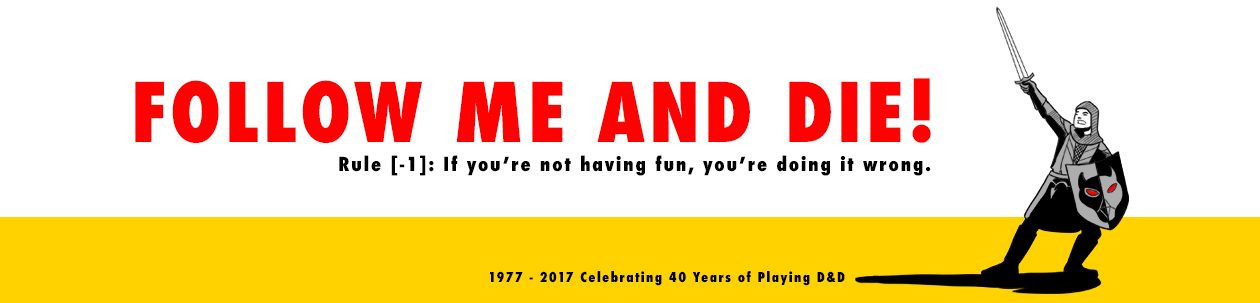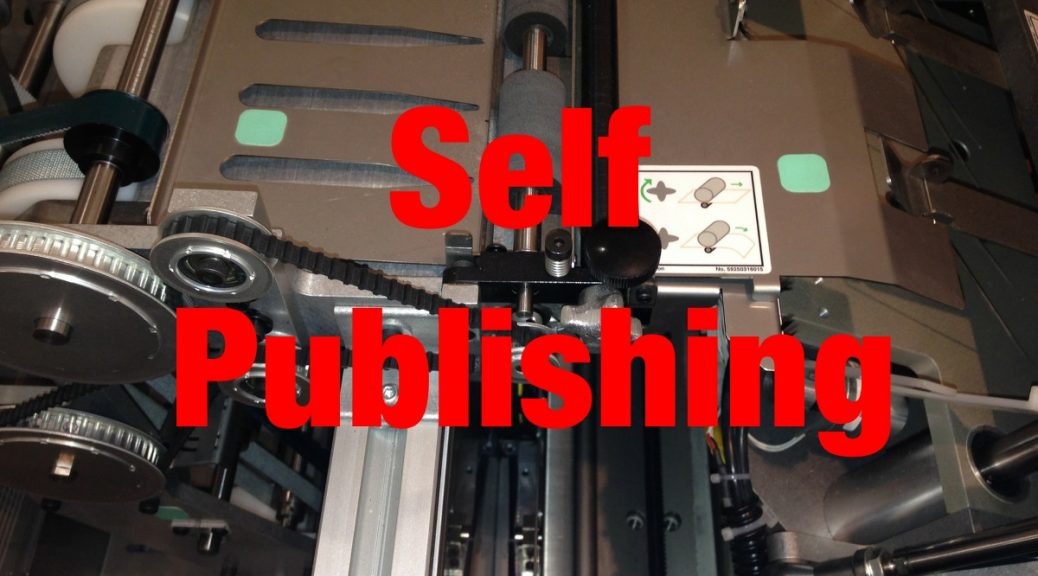My first experience with self publishing was as a proof reader, and crafter of the table of contents for The FRONT [Affiliate Link], by +Mark Hunt.
Google Docs vs MS Word
What I found is that collaborating on a manuscript has certain pitfalls. Google Docs does not handle Word documents well. You can read them, but it messes up the page count. If you convert it back to a Word Doc, it easily doubles the page count due to how it mangles formatting.
There is supposed to be a way to edit Word Docs in Google Drive, without even having Word, but I am not getting it to work. I found this after Mark and I gave up and I just edited the Word Doc and sent it back to him. Google Docs has change tracking and comments, so it is good for the basics.
From my experience, Google Docs can be used for the collaboration process to get the text right, then worry about the formatting. If Google Docs can handle linked TOC’s and save them to PDF, then it would be a great tool.
If that doesn’t work, then all parties collaborating on a document would need the same tools. For example, MS Office, or the free Libre Office. A way to avoid sending a file back and forth across Google Drive would speed things up noticeably. Preferably a way to avoid using money to buy a solution. Small self-publishers don’t make a lot of money, especially not until they get started and have enough success to buy potentially better tools.
If you are working on your own, and do it all, and can edit/proofread your own work and do it right, then you can get by without a need for collaborative tools. Maybe there is no free and simple way to do this. Perhaps it takes total isolation of the file in the hands of one person at a time. The main requirement being all involved have the same software to get the same results. However, this means that if one person sees an issue, they can’t fix it in real time and have the other(s) inherit that change.
I am curious about how others have approached this and what their experience has been with the tools used for collaboration on RPG products.
Text First Then Layout
My take is to get the text edited and right and then worry about formatting. This is the standard way to do it anyway. Think old school. One didn’t start laying out type on a printing press to write their document. They wrote and edited the document, then figured out the layout. That is why many prefer a plain text editor for getting the text right, and then worry about formatting and layout.
A template geared towards automatic formatting of page size, font size and spacing, etc. can minimize the need to getting too fiddly with formatting in a word processor. For a more polished look, something like the free and open source Scribus for layout; or the costly version of various Adobe products can give a sharper more varied layout. PDF’s can be generated by more free software than in the past, and it can even have cross linked TOC’s and indexes. NOTE: I used Page+ by Serif for my first PDF on OBS.
Otherwise, you need the author, an editor, and a layout person. Often a layout person can be a good editor/proofreader, but that should not be assumed, as they are different jobs. A proofreader is focused on looking for typos and other obvious issues, while an editor is that plus making sure it all ties together. A layout person makes sure the visual presentation is appealing and improves the readability. Layout people charge a lot more for proofreading and editing.
Rarer still is someone who can do their own art for a project, most use either stock images that are public domain or low cost, or custom art bought to order for a given project. One must be aware of copyright on images. If you buy art, usually, you only by the right to use it for a particular purpose or amount of time. I recently found Pixabay for public domain images. One also needs to ensure that the fonts they use are free for business use. Lots of licensing out there to keep in mind.
Getting It Out There
Then, there is one of the various publishers that offer PDF’s or POD, or both. If selling one from your own website, you can easily sell the PDF’s, or make them free. For physical product, you either need a POD service, or make arrangements with a printer that can provide the final product desired.
OBS via RPGNow, DriveThruRPG, and DM’s Guild make it easy to do PDFs and POD on a custom platform for RPGs. Lulu supports both PDFs and POD, but many choose to do PDFs on OBS and POD on Lulu for greater profit. I find that Lulu tends to do a better job of packaging so your POD orders don’t rattle in the box. OBS (and Amazon) leave a lot to be desired to prevent books from sliding around in the shipping box. The marketing, emailing, and statistics available on OBS, plus the ready made niche audience, makes it the best choice for one-stop service.
What I Know Now
Now that I am a publisher on OBS and have my first PDF available, I have seen all the tools that OBS makes available. Without a lot of effort and success, it is hard to get away from OBS. There are many that use both OBS and direct sales from their website. As a one man outfit, I like the utility of OBS. It is one large project I don’t have to undertake and maintain to duplicate on my website. I definitely lets the small publisher get a lot of value for the percentage taken by OBS. Otherwise, the number of eyes that might stumble on your offerings is a lot smaller. If you are a one person publisher looking to get started, OBS makes it easy to get a slice of your niche in a small niche. The present prominence and success of D&D makes now an even more opportune time to ride this wave. How much longer can it last?
[NOTE: I started this article back in 2016 after my experiences helping with the TOC. I reviewed my back list of drafts over Labor Day weekend, 2018 and completed a few of them.]