Post 1 – Post 2 – Post 4 (Worldbuilding, Campaign & Session Prep) – Post 5 (Running Games)
This is post #3
This was to be the last of three posts, but it would be very long to do in one post, so I broke out the last half about worldbuilding with Obsidian for next time.
An RPG Vault should support Worldbuilding plus Planning and Preparation of Sessions and Adventures, and creation, editing, and finding the information input into Obsidian when it is needed.
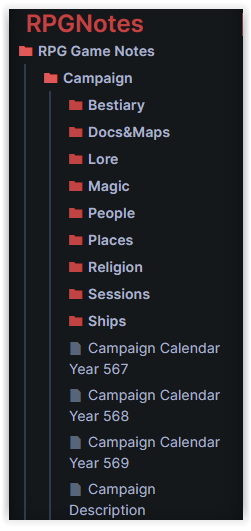
Coordination of Information
This is your method for storing your information and retrieving it when you need it. Are you a visual person who needs to see the information or can you just do a search? Or do you need a bit of both?
Will you use a folder structure plus tags, or only rely on tags?
Will you use a Kanban board, a homepage, or both?
Having a top level page or MoC (Map of Content) for your entire vault whether it is all of your RPG information, only your GM information, or only one world, one ends up with a lot of information in just a few sessions of play. Planning a method to organize it for growth and ease of use is beneficial. Also being flexible enough to modify your system as you learn what works best for you.
In my experience, I didn’t know what organizational method would work best for me until I jumped in and used it. Running things in the old days with pen, paper, and notebooks is different from using a computer. Obsidian is so flexible, that I’ve gone through multiple iterations to find what works best for me.
What I have settled on for me is a combination of folders and tags. I use both Kanban Boards and a Landing Page, AKA Home Page. The following headings are the types of things for which I have folders, and possibly tags.
My Home Page is a “master” MoC. It points to the Kanban Boards I use. I have one Kanban for my GM screen for use with play and another Kangan for Session Planning. Each folder has it’s own MoC that I link to from my Home Page, and/or one or both of my Kanban Boards.
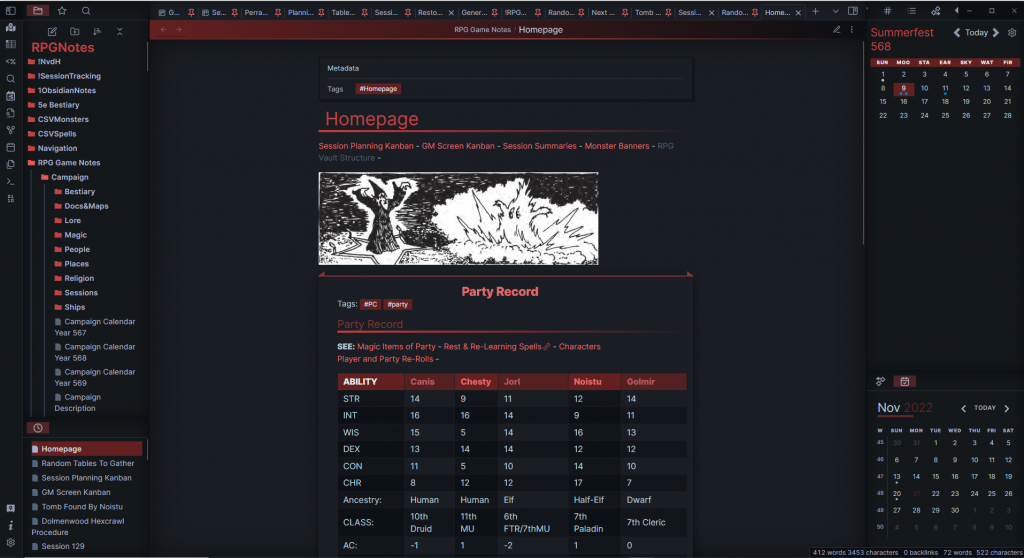
In my Session Planning board I have the following lists:
- Long Term
- To Do
- In Progress
- Ready For Session
- Past Session Planning.
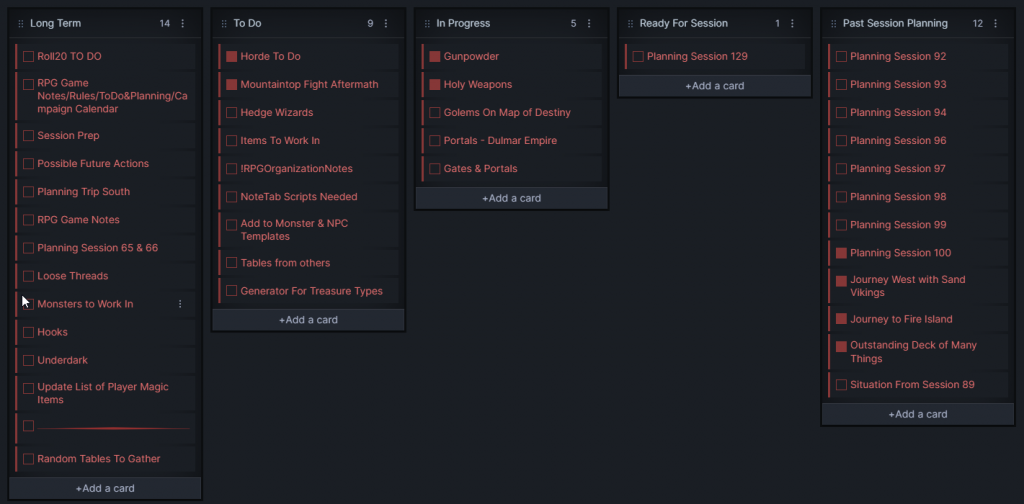
For my GM Screen I collect information that is most useful and needed at my fingertips. This includes such things as various random generators for NPC names, ship names, and random encounters. I have a page that is the Party Record that has each PC and which player they belong to in a table to see all their state, saving throws, and other quickly needed information at a glance. I have lists for combat, quick reference, NPCs, and magic items.
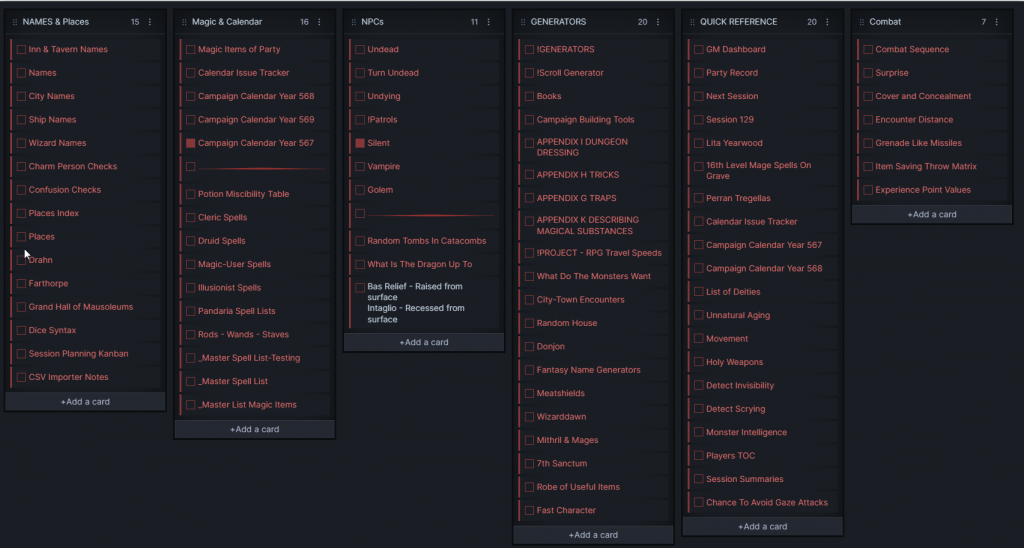
I have templates that help me create Session notes, NPCs, Places, Magic Items, Spells, Monsters, etc. I have found that I need more automation so I don’t have to do as much manual edits. I have a MoC of all Places, all Spells, all Magic Items, and all Sessions. After 129 sessions on Roll20 I have a HUGE number of files for my current campaign. It is an open-ended sandbox game, so while there was an initial big plot I set in motion, the party dealt with it, and now they’re going about doing their own thing and finding new challenges.
I created each of these MoCs manually so they are more difficult to update the longer they get. Switching this over to use Dataview queries will make updating these lists automatic.
I Use the Following Plugins with Obsidian:
- Advanced Tables: I use a lot of tables, and its addition of the to my vault was a big help.
- Admonition: I also like callouts and like how this plugin enhances them.
- Advanced Tables: Improves working with Markdown tables.
- Dataview: and the scripts from Nicole van der Hoeven help with automation and creating MoCs.
- New Tab Page: For the tab functionality and Home Page.
- Kanban: Allows setting up multiple Kanban boards. I use one for a GM screen and another for Campaign and Session planning.
- Leaflet: For maps and map pins, although I haven’t done much with it.
- QuickAdd: For automation when combined with Dataview and Templater.
- Timelines: For making timelines.
- Pandoc: For exporting to different file formats. I need to connect it to LaTex to get more power out of it.
- Recent Files: is great for finding the most recent files I worked with. Especially before I implemented a Home Page or before I get it linked to at least one of my MoCs.
- JSON/CSV Importer: To import information from CSV files or spreadsheets.
- Buttons: Make buttons to run scripts.
- Fantasy Calendar: Create a custom calendar or use an existing one. Add links to documents like session notes.
I am a fan of using header levels. Header levels let you collapse the text at that header level. With multiple headers of the same level I can collapse certain sections of my session notes. I do this when running games with the recap of last session, housekeeping, and last session’s XP so I can focus on the bits important for what’s going on in the moment. This will be covered in more detail in my final article.
As I do more with Obsidian and refine how I can get the most out of it for both preparation, planning, and running games I improve optimization for my use case. Using Obsidian at work gives ideas for improving how I use it for gaming and other personal projects and vice versa.
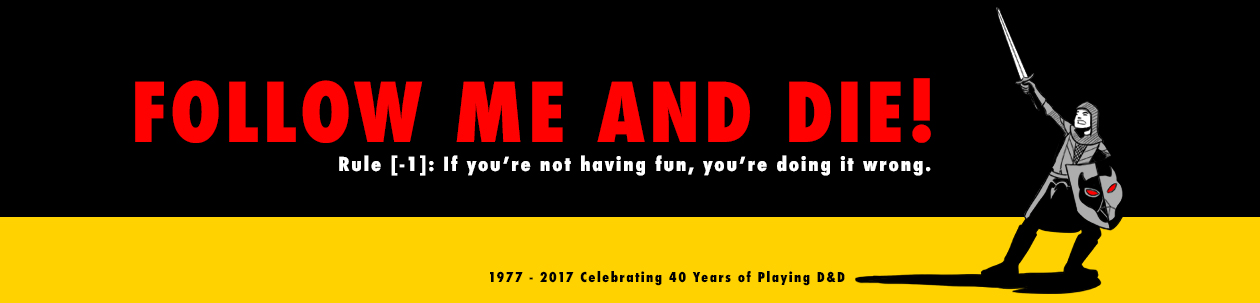
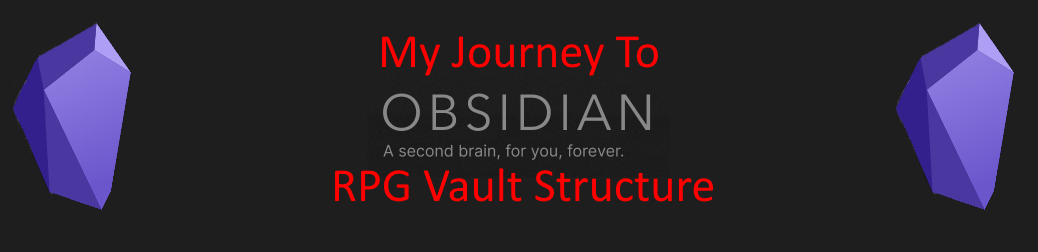

Hi,
I’m brand new to obsidian. Glad to see other OSR dms use this.
I am trying to build my board for an OSR game I run. Any chance you’d be willing to share your template code so I don’t have to build from scratch? I’m not a coder and I’m finding it difficult to customize the templates for monsters and characters.
John
The stuff I do for monsters and characters I got from Josh Plunket’s YouTube channel. I was able to create all the monsters from the AD&D Monster Manual into Obsidian using a combination of plugins and tools. It automated the process to make it much less tedious.
Templates are just figuring out what you want to have as the “framework” for building your notes. This is true of building them manually or using the above mentioned process.
Also, without knowing exactly what you are trying to accomplish with your use case, it is hard to know what I use that might be of use to you. A lot of what I do it also based on various plugins to get the features I want.
I can see about posting my templates, but out of context, they may not be of much use to you. Again, the plugins needed to make those templates do what I want, are also needed to make them work.
Is there a specific OSR ruleset you are working with?