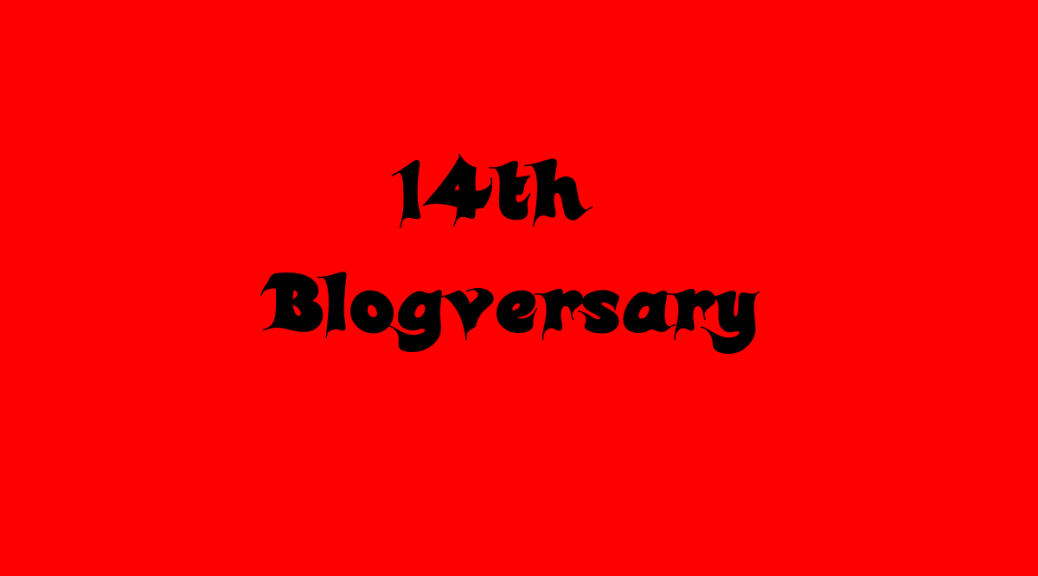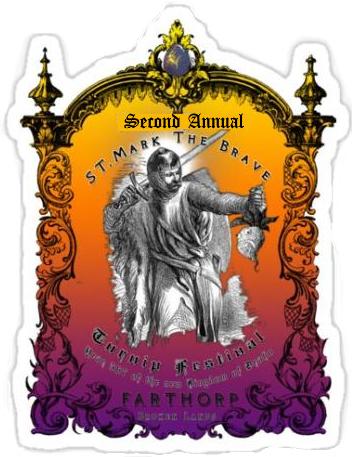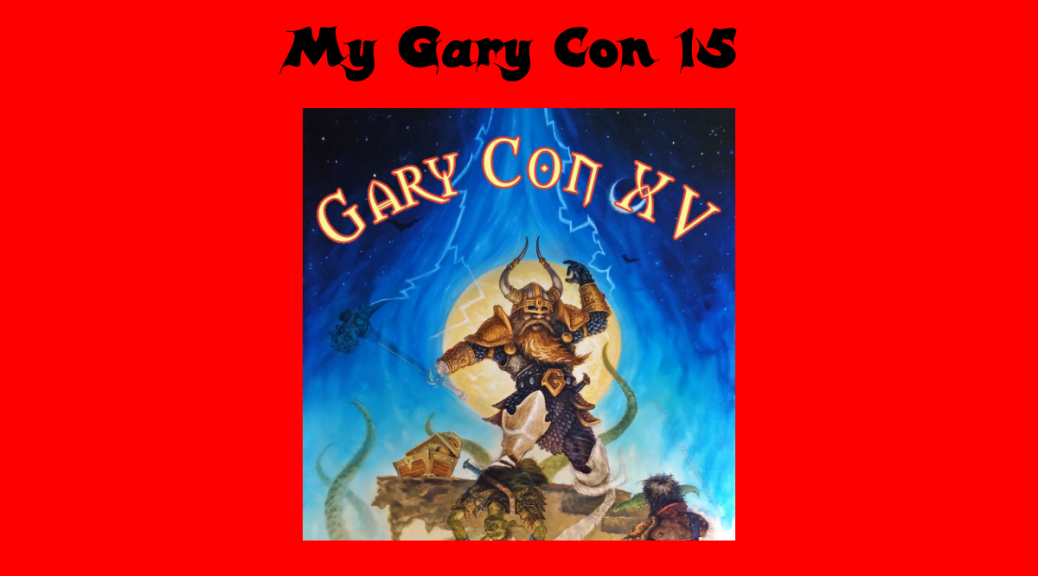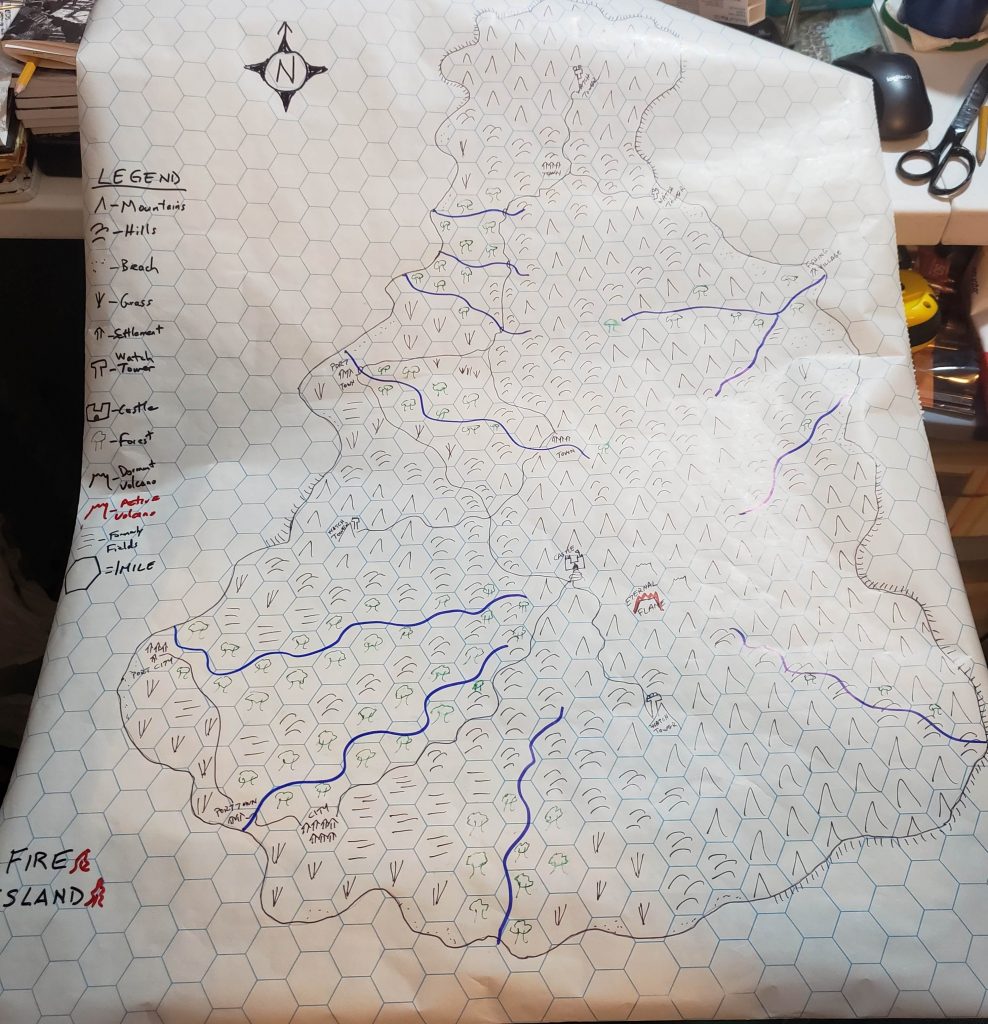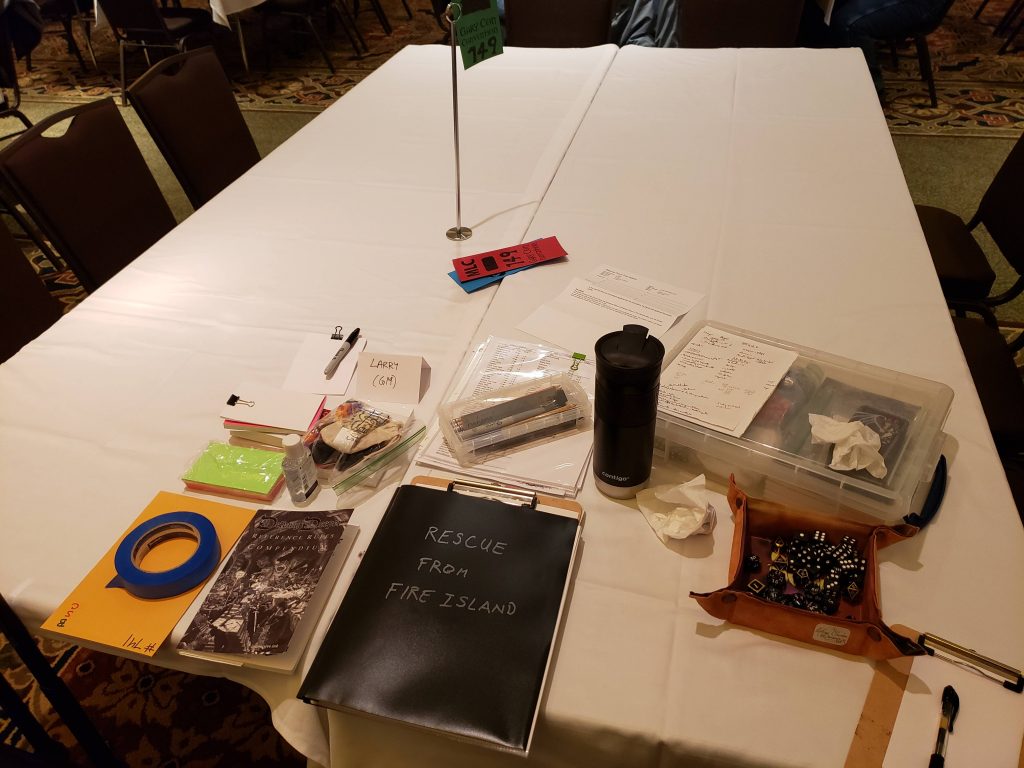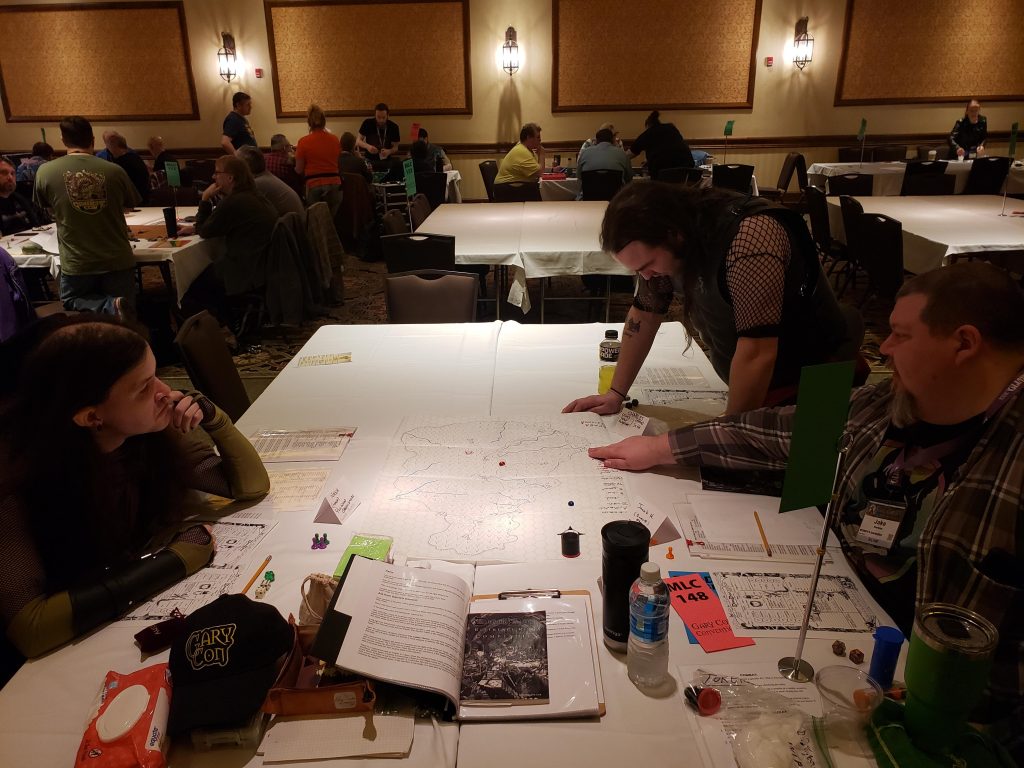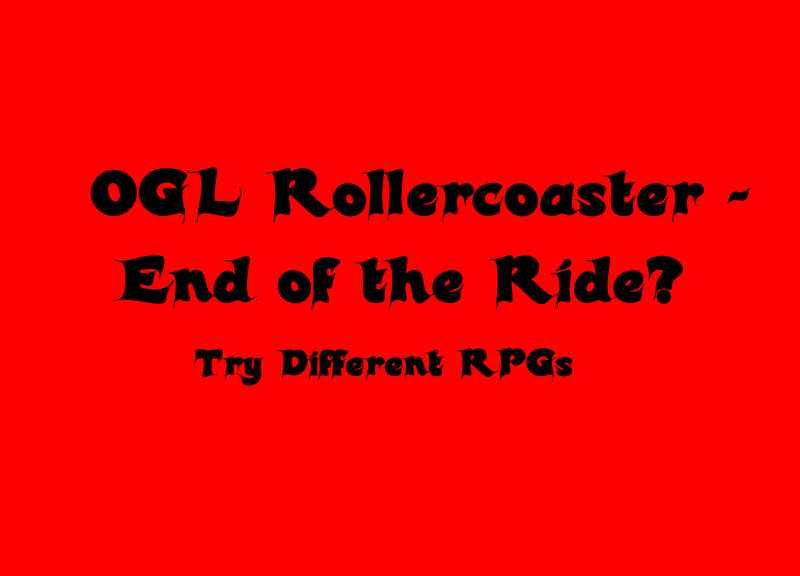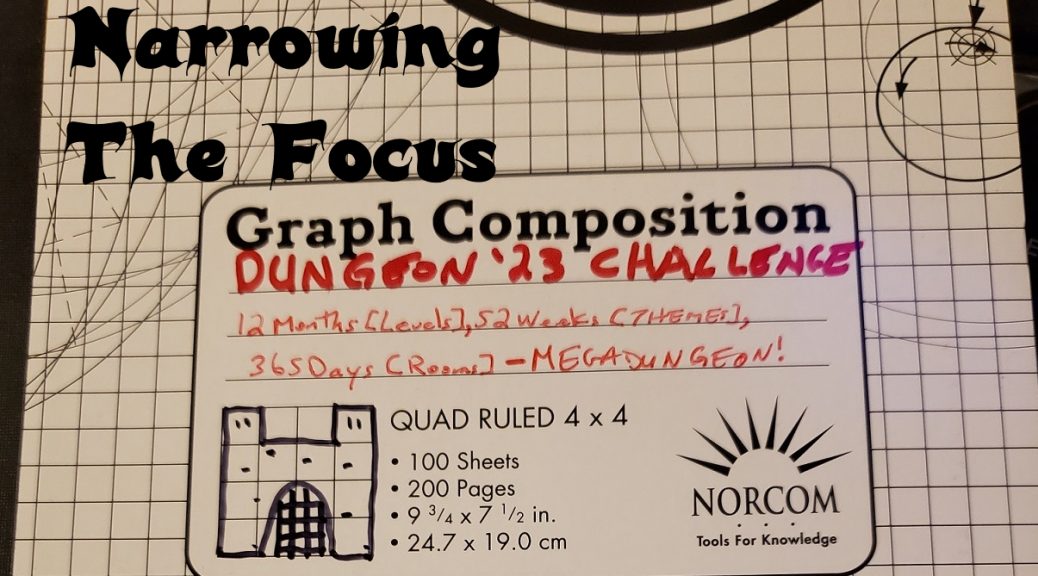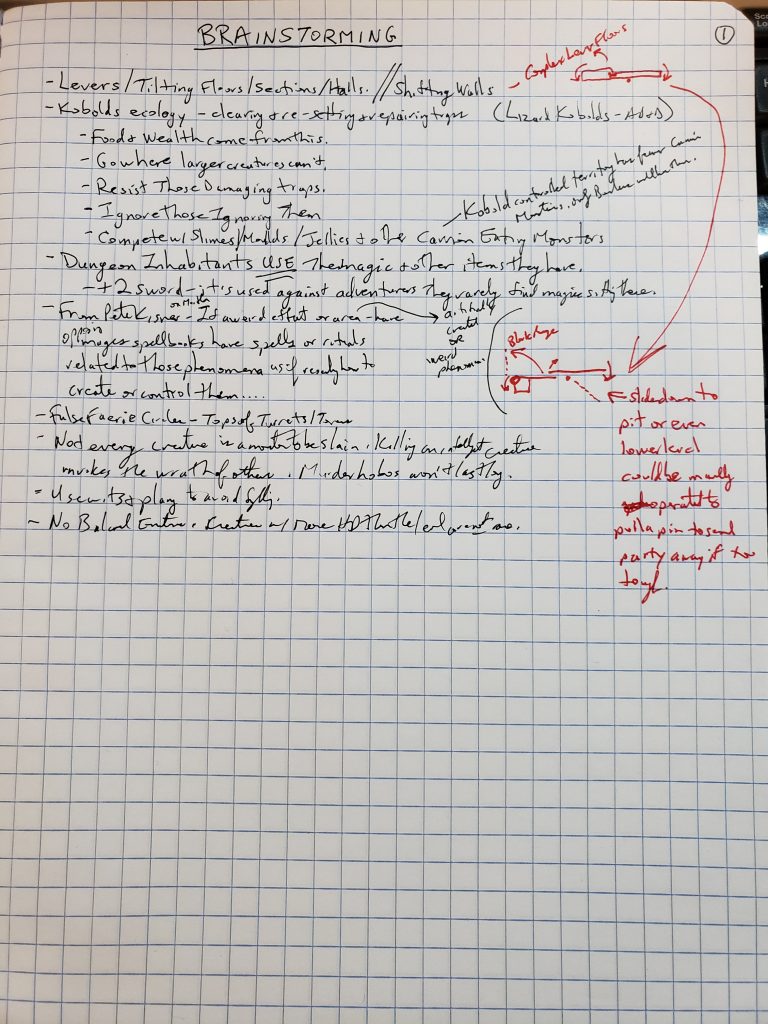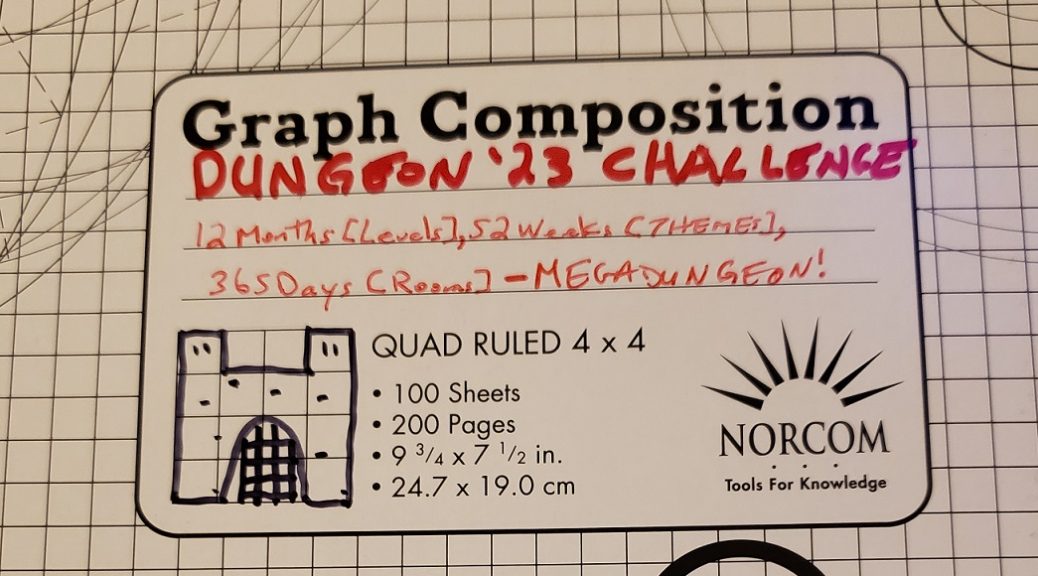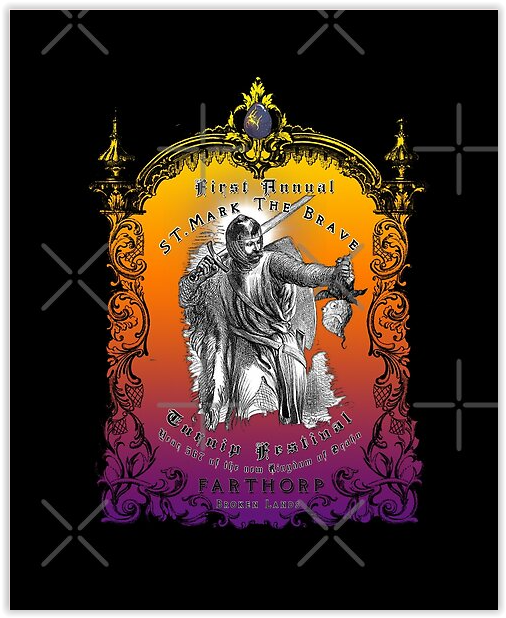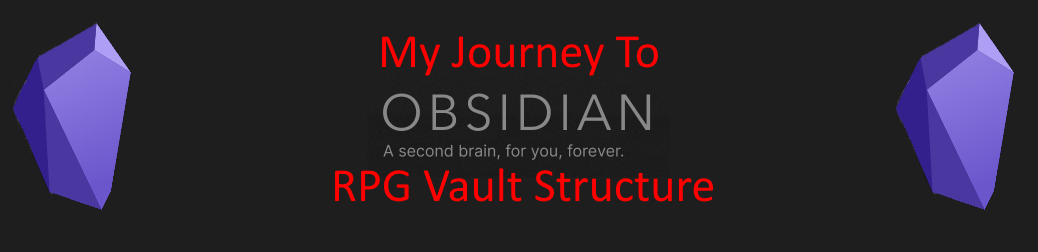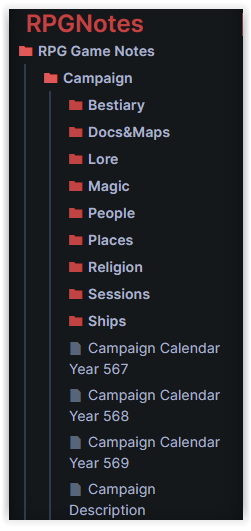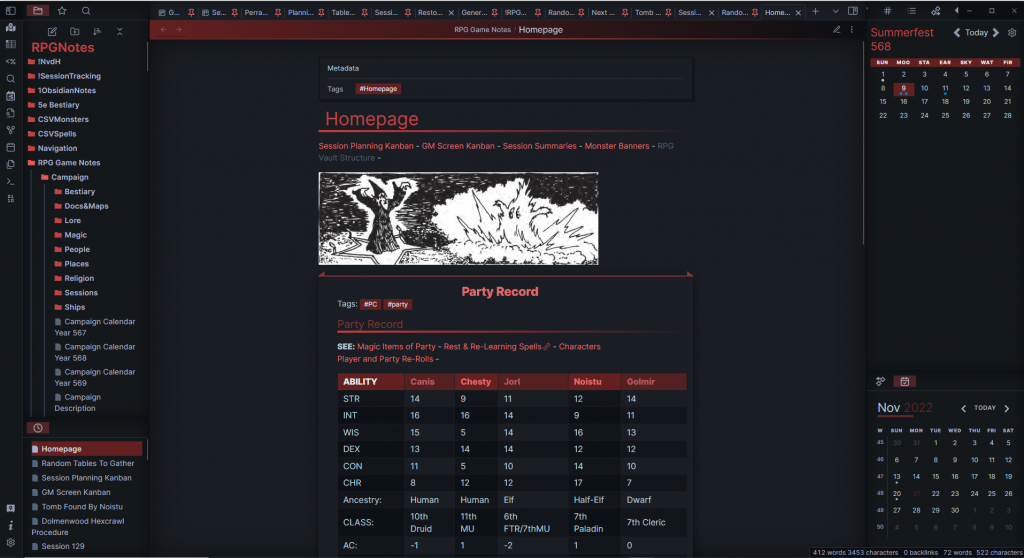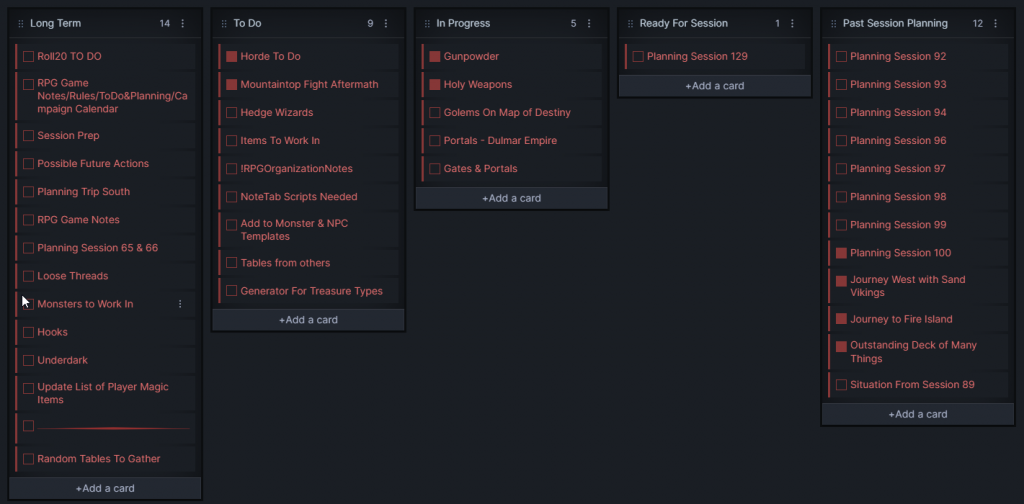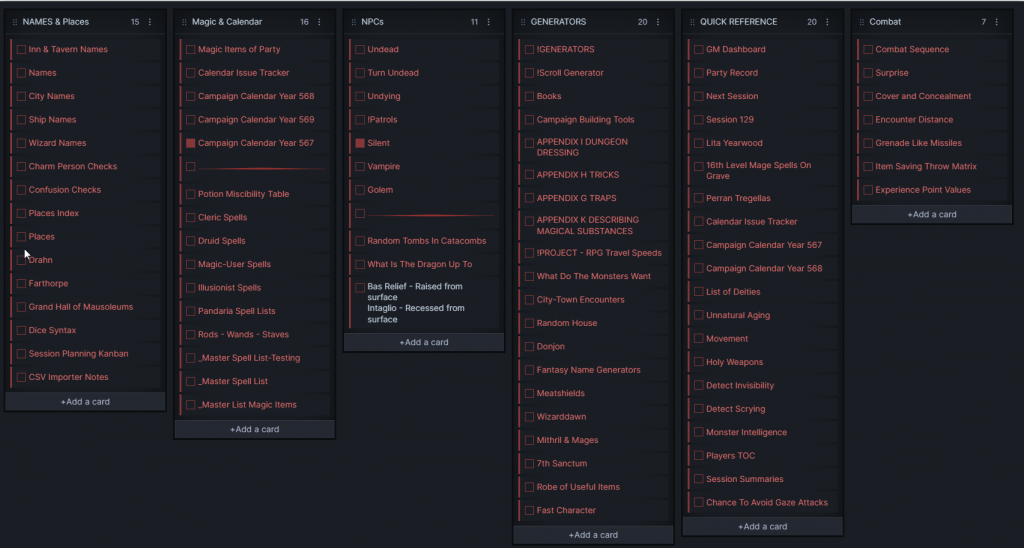I used ChatGPT for the first time for preparation for today’s game.
St. Mark Turnip Festival
The players lost a beloved NPC, Mark, whose luck ran out.
So they created a legend that he is now St. Mark.
Long before that there was also a random encounter with a farmer taking a wagon load of turnips to town. The players joked about the nefarious scheme this must be and it became a running gag.
This evolved into the party calling themselves the “Order of the Iron Turnip.”
So they had the first ever St. Mark Turnip Festival. This is actually quite silly and a con on the town to make money for the players.
They really got into it. One player, Patrick, who sadly passed in June of last year, created art for both the Order of the Iron Turnip and the Turnip Festival. He put them on a site where you can get t-shirts, stickers, and magnets. All of us bought something from that site. I updated the image for the 2nd Annual festival.
It is now one year later in game time, and tomorrow we go through the 2nd Annual St. Mark Turnip Festival. It took over two years to go through a year of game time. Partly due to some things taking a long time, like certain adventures, and me pausing the game last Summer for my road trip around the Western U.S.
The party is invested in this, and risked travel by teleportation with most of the party in a portable hole to get there on time.
They suggested a whole slew of new things to get the populace of this town into it.
One player suggested a riddle contest where the answer is “Turnip” judged by the audience.
I made the comment that I’m not making up a bunch of riddles. Then more than one mentioned ChatGPT. I realized they were right and that ChatGPT would be perfect to do this. Even if terrible, ten such riddles would save me so much time!
Getting Riddles From ChatGPT
Here is my interaction with ChatGPT and the very first riddle it gave me was pretty good. It actually rhymes!
User
Do you understand riddles?
ChatGPT
As an AI language model, I have been trained to understand various forms of language including riddles. I can certainly try to understand and solve riddles to the best of my abilities. Feel free to give me a riddle to solve!
User
Do you know how to create riddles?
ChatGPT
Yes, I can certainly help you create riddles! Riddles are typically short, cleverly worded statements or questions that are designed to be tricky to solve. Here are some tips for creating a riddle:
Choose a subject: First, choose a subject for your riddle. This could be anything from an object or animal to an abstract concept like time or love.
Identify the unique qualities: Next, identify the unique qualities of your subject. What sets it apart from other things? What makes it interesting or unusual?
Use descriptive language: Use descriptive language to create clues that will lead the reader to the answer. Use metaphor, simile, and other literary devices to make your riddle more engaging and fun to solve.
Keep it short and sweet: Riddles should be short and to the point. Aim for just a few lines, and avoid including any unnecessary information.
Make it tricky: The best riddles are those that are tricky to solve. Consider using wordplay, puns, or other types of language tricks to make your riddle more challenging.
Remember, the key to a great riddle is to strike a balance between being challenging and solvable. Good luck with your riddle creation!
User
Can you create a riddle based on the answer?
ChatGPT
Sure, I can certainly try to create a riddle for you based on the answer. Just give me the answer and I'll do my best to craft a riddle around it!
User
The answer is Turnip.
ChatGPT
Great choice! Here's a riddle for you:
I grow beneath the soil so deep,
A root vegetable I am to keep.
Round and purple, sometimes white,
I'm a healthy food that's out of sight.
Peel off my skin, and what will you find?
A tasty treat for any kind.
Roasted, boiled, or in a soup,
I'm a versatile veggie, not a dupe.
What am I?
User
Please give me ten more riddles with the answer being turnip.
ChatGPT
Sure, here are ten more riddles for you with the answer being turnip:
I'm a root vegetable, that's for sure,
With leaves on top, and roots obscure.
I'm often eaten roasted or mashed,
A healthy food that's never trash.
What am I?
Answer: Turnip.
I'm round and purple, sometimes white,
A root vegetable that's out of sight.
I'm low in calories, but high in taste,
A nutritious food that's never a waste.
What am I?
Answer: Turnip.
I'm a vegetable that grows underground,
A tasty treat that can be found.
I'm often eaten in a stew,
A comforting meal that's good for you.
What am I?
Answer: Turnip.
I'm a root vegetable that's often overlooked,
But when cooked just right, I'm really cooked.
I'm nutritious and delicious too,
A healthy food that's good for you.
What am I?
Answer: Turnip.
I'm a veggie that grows in the ground,
A food that's healthy and easy to be found.
I'm often eaten in a soup or a stew,
A warming meal that's good for you.
What am I?
Answer: Turnip.
I'm a vegetable that's round and sweet,
A treat to eat that can't be beat.
I'm often roasted or boiled,
A healthy food that won't leave you spoiled.
What am I?
Answer: Turnip.
I'm a root vegetable that's low in fat,
A healthy food that's where it's at.
I'm often boiled or mashed,
A delicious meal that's never dashed.
What am I?
Answer: Turnip.
I'm a root that grows underground,
A vegetable that's often found.
I'm purple or white, and sometimes red,
A nutritious food that's not just in your head.
What am I?
Answer: Turnip.
I'm a vegetable that's good for the heart,
A healthy food that's really smart.
I'm often cooked in a stew or a soup,
A tasty meal that's never a dupe.
What am I?
Answer: Turnip.
I'm a root that's often seen as plain,
But when cooked just right, I can entertain.
I'm low in calories, but high in taste,
A healthy food that's never a waste.
What am I?
Answer: Turnip.
User
Thank you.
ChatGPT
You're welcome! I hope you enjoyed the riddles. Feel free to ask me for more riddles anytime!
Story Telling Contest
They also suggested a story telling contest about St. Mark and the Gronkle Egg. The party Wizard when he got the spell continual light, bought some chicken eggs and replaced the contents with oil and a sliver of iron with Continual Light cast on it.
He buried most in a safe place and kept one. It is now set up in the tavern where he has charmed the owner, who had hired the not so bright Mark to “herd cows.” The only issue is that the cows were strays of local farmers who fled a horde of undead. Mark then joined the party and later died.
The charmed tavern owner has the Gronkle Egg mounted in a container to keep it safe and it kept out of sight and charges 1gp for people to get a look at it.
Once person paid 1,000 gp for a Gronkle Egg, so the wizard went and dug up one of his cache.
Their con on St. Mark also involved the Gronkle Egg.
Since they wanted a story telling contest. Therefore, I also asked ChatGPT for a short story with certain facts. The first effort was good, but referred to the Gronkle Egg as cursed, so I had it re-write the story.
I include the full interaction below:
User
New topic
ChatGPT
Sure! What topic would you like to discuss or learn about?
User
I will give you some background information, then I want you to create a brief story.
ChatGPT
Sure, I can create a brief story for you based on the background information you provide. Please go ahead and give me the details!
User
Mark is an ordinary guy who went with some adventurers, but he became a hero. He died and was elevated to Saint Mark. He was fond of turnips.
Part of his myth involves the mystical Gronkle Egg that shines with the glow of the unhatched Gronkle.
Please write a story about his rise to sainthood and include turnips and the Gronkle Egg.
ChatGPT
Once upon a time, there was an ordinary man named Mark who lived a simple life as a farmer. He was content with his life, but deep down he longed for adventure and excitement. One day, a group of adventurers passed through his village, and Mark decided to join them on their journey.
Together, they traveled far and wide, facing danger and overcoming challenges. Mark proved himself to be a brave and selfless companion, always putting the needs of others before his own. His courage and compassion won him the respect and admiration of his fellow adventurers.
One fateful day, they stumbled upon a mysterious cave that led deep into the earth. As they explored the dark tunnels, they came across the mystical Gronkle Egg, which shone with a brilliant glow. Mark, who was always curious, picked up the egg and felt its power coursing through him.
The egg was said to be cursed, and Mark knew that he had to keep it safe from those who would use its power for evil. He carried the egg with him everywhere he went, protecting it with his life.
During their travels, Mark developed a love for turnips, which he found to be a humble yet delicious vegetable. He would often share his turnips with his fellow adventurers, and they grew to love them too.
Unfortunately, Mark's journey came to a tragic end when he sacrificed himself to save his friends from a band of marauders. His bravery and selflessness inspired those who knew him, and soon stories of his heroic deeds began to spread far and wide.
Mark was eventually elevated to the status of a saint, and his legend grew over time. People from all over the world would come to visit his shrine, where they would offer turnips as a symbol of their devotion. The Gronkle Egg was kept safe and hidden, its power waiting for someone brave and selfless enough to wield it.
And so, the legend of Saint Mark lived on, inspiring generations to come to live bravely and selflessly, and to always keep a turnip close at hand.
User
Thank you. The Gronkle Egg is not cursed. It is now part of his shrine. Please re-write the prior story with that clarification.
ChatGPT
Sure, here's the revised story with the corrected information:
Once upon a time, there was an ordinary man named Mark who lived a simple life as a farmer. He was content with his life, but deep down he longed for adventure and excitement. One day, a group of adventurers passed through his village, and Mark decided to join them on their journey.
Together, they traveled far and wide, facing danger and overcoming challenges. Mark proved himself to be a brave and selfless companion, always putting the needs of others before his own. His courage and compassion won him the respect and admiration of his fellow adventurers.
One fateful day, they stumbled upon a mysterious cave that led deep into the earth. As they explored the dark tunnels, they came across the mystical Gronkle Egg, which shone with a brilliant glow. Mark, who was always curious, picked up the egg and felt its power coursing through him.
Mark realized that the Gronkle Egg was not cursed, but a powerful and sacred artifact that needed to be protected. He carried the egg with him everywhere he went, and his companions recognized its importance.
During their travels, Mark developed a love for turnips, which he found to be a humble yet delicious vegetable. He would often share his turnips with his fellow adventurers, and they grew to love them too.
Unfortunately, Mark's journey came to a tragic end when he sacrificed himself to save his friends from a band of marauders. His bravery and selflessness inspired those who knew him, and soon stories of his heroic deeds began to spread far and wide.
Mark was eventually elevated to the status of a saint, and his legend grew over time. People from all over the world would come to visit his shrine, where the Gronkle Egg was now kept safe and on display as a symbol of his courage and the power of good. They would also offer turnips as a symbol of their devotion to Saint Mark, the brave adventurer who had given his life to protect his friends and the sacred Gronkle Egg.
It is simple and formulaic, but it serves the purpose of being good enough for using in my game. My only edit from the second version is to move the bit about turnips to before the discovery of the Gronkle Egg.
Player Reaction
The players liked the riddle and story and thought it fit.
One of them mentioned how another person uses AI tools to generate NPCs en masse.
Definitely useful tools for the busy GM.
Conclusion
I’ve seen people use it to plan out a business and marketing campaign. I think that is a useful function.
Others have used it to prep for RPG sessions. That is also useful.
It gets into the grey area and over the line pretty quickly when trying to use it to replace jobs. Writers do what AI cannot. They can create in a way a program can’t.
Using AI to replace writers, artists, and others for legitimate paid work is wrong. This puts even more money and power in the hands of those who control the technology while taking it away from those who didn’t have that much of either to begin with. Also, it should not be used to do the homework of students.
Using for game prep and personal enjoyment and some of the grunt work of running a small business is OK. Saving time on research and generating ideas that one then uses to do the creating is a great idea.