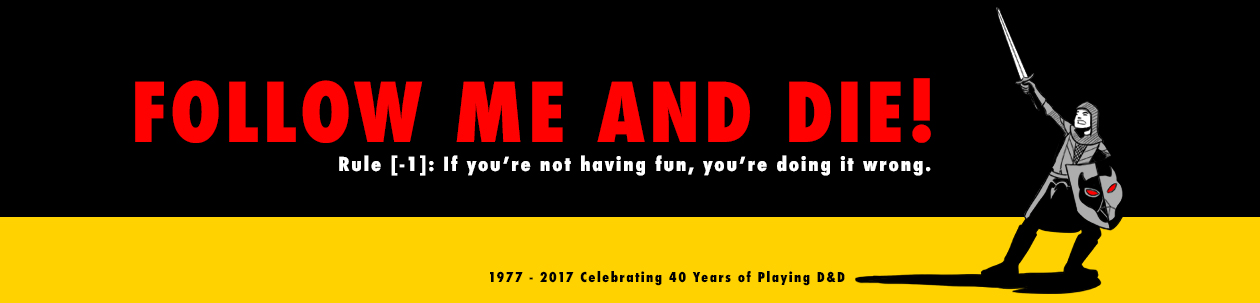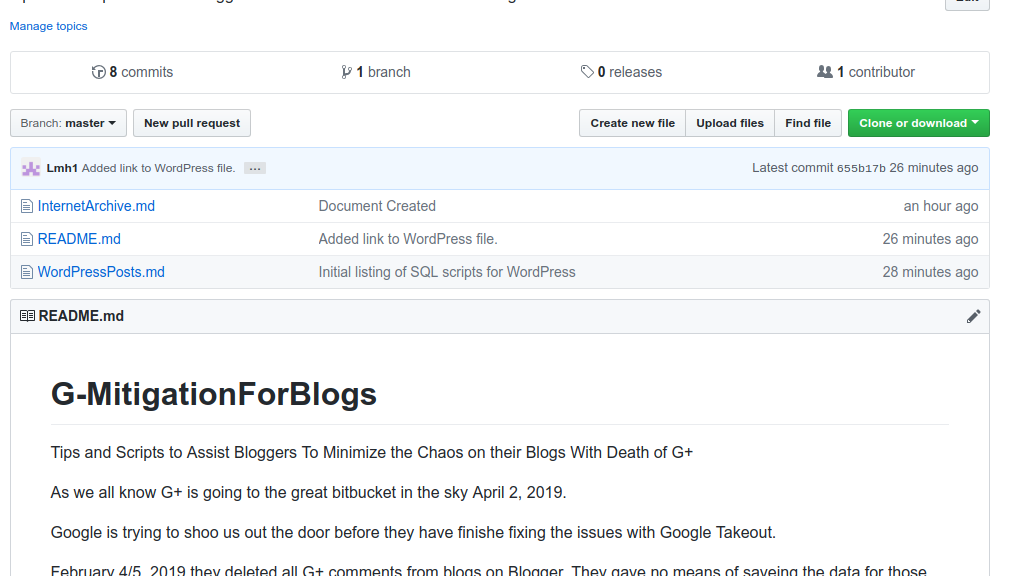Bloggers who use Blogger were given the biggest disappointment yesterday when all the G+ comments for all Blogger blogs were deleted by Google. I have a blogger account, but it is just a link to my blog and lists each post from this blog. I never used blogger for my RPG blogging.
Those of us who don’t use Blogger still have time to preserve our G+ comments.
Thankfully, I only had two comments from G+, both from the same person. I used the Internet Archive to make an archive of his G+ page. I then added a note at the end of the two articles involved:
[EDIT: Google is deleting all G+ comments to non-blogger blogs. Below is one of two G+ comments on my blog I want to save. 02/06/2019]
- I then pasted in the comment,
- The Date,
- The Commenter’s name,
- and the link to the G+ site.
I left the link text as the original G+ page, but I used the Internet Archive URL for the link. (See the Internet Archive page in this repository.)
G+ Links
All bloggers, including those using Blogger, still have time to handle those G+ links that still exist on their blog posts.
Internet Archive
The Internet Archive, AKA Wayback Machine, has a way to request that a public URL (link) be archived.
https://web.archive.org/save/
Where the above link is modified where the link to archive is used in place of <URL>
For example, the G+ page for Follow Me, and Die! would look like this:
REQUEST LINK: (The following should be one line.)
https://web.archive.org/save/https://plus.google.com/+Followmeanddie
RESULTING LINK:(The following should be one line.)
https://web.archive.org/web/20190206103057/https://plus.google.com/+Followmeanddie
Each time you use a request link, you get a new resulting link, that has the data and time as part of the URL. You do not need to generate a new request if the page has not changed since you last generated it.
GitHub Project
I am by no means a master coder, but I know SQL, and I know how I want to handle the issues with my blog. I like to help others, so I am sharing my process and inviting anyone who wants to participate to step up. Anyone who is a better and faster scripter than I is welcome to build a script to do this. NOTE: I am looking for cross-platform solutions, i.e. a single solution that will work on any Operating System (OS)
Here you can find my minimal, in-progress project that I started this morning before work.