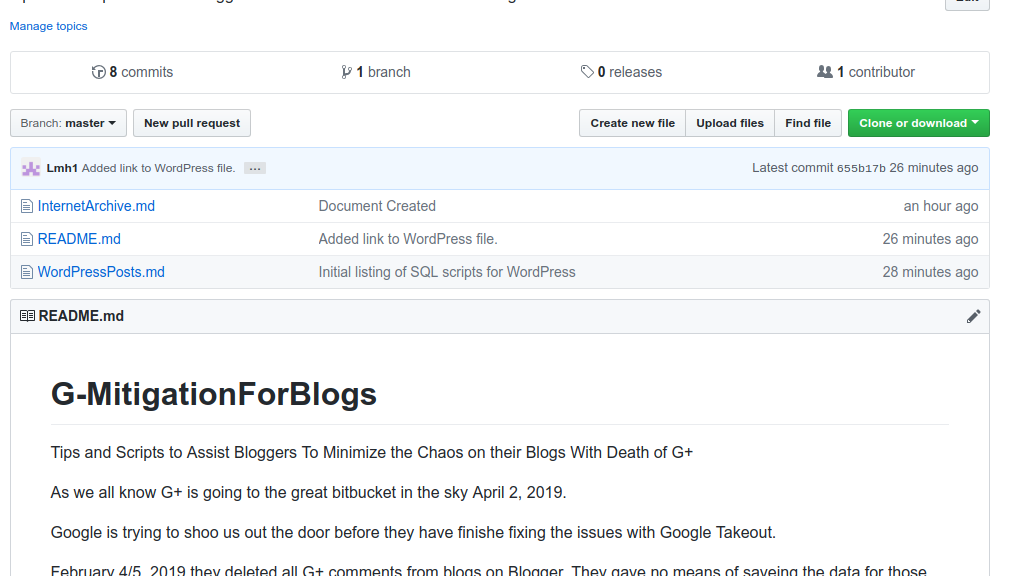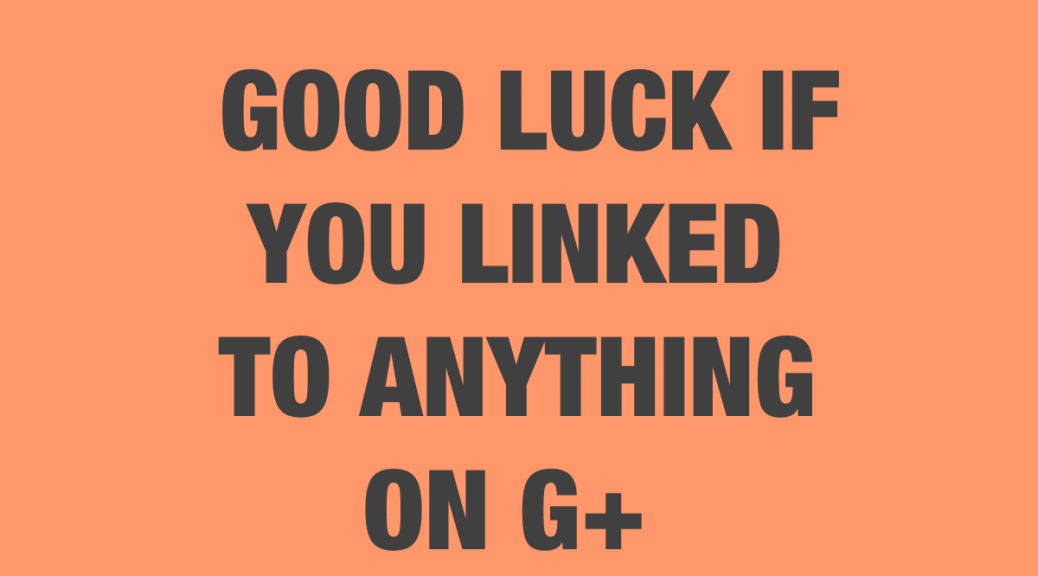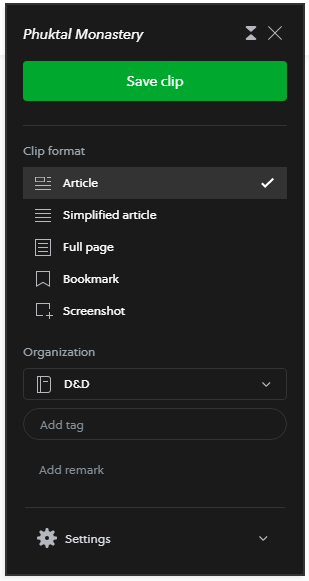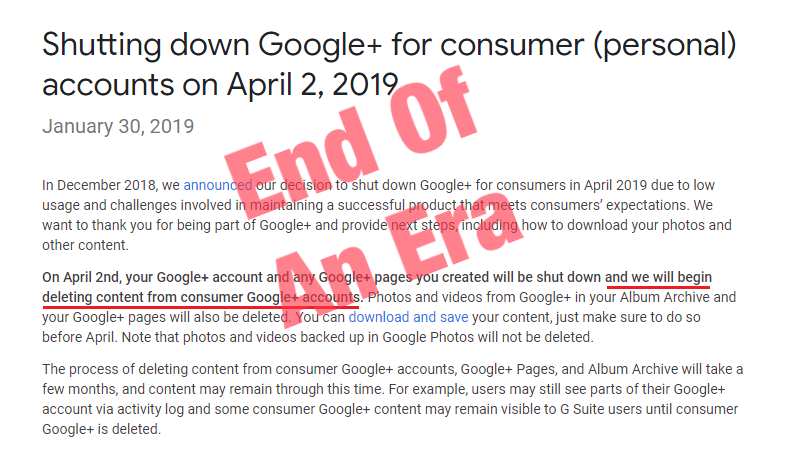I purchased the G+ Exporter license for $20 to get unlimited downloads on December 22, 2018. While Google has the feature
Google Takeout, it has issues and does not easily do what one wants. It has a default option of HTML, but the HTML is far from W3C compliant. JSON is the other option, but it not available for all data types, and some settings in Google Takeout give errors that are difficult to decipher. In some cases, there is data exported, but there is no easy way to determine what is missing.
I mentioned that I would be digging into G+ Exporter on G+ and sharing the results. I have had a few people ask me what I found, and here you go. This is not complete, but it what I managed to find out.
Disclaimer: I have done all of the WordPress testing today (December 30, 2018). It was rushed, as I don’t know how long until work slows down, as the next two weeks are the maximum workload of the year at work. It was also interrupted multiple times in both the testing and the writing of this post. I welcome comments from anyone who can shed light on the area where I don’t have a clear or good answer.
I liked the export feature. It lets you export to JSON, Blogger export format, and both the WordPress 4x and 5x export formats. The program is available for Windows, Mac, and Linux.
As Blogger is also owned by Google, and the idea is to avoid Google killing another product, I elected to export to the WordPress 5x format. I have used WordPress for my blog for years.
My plan was to install and run a local install or WordPress on my PC. I kept having issues getting it working. I don’t recall it being that difficult to get a local install working, but I haven’t done it in years.
I gave up on that as I kept being interrupted and losing my place in all the configuration files for the webserver, PHP, MySQL, and WordPress. At one time, I had a single package that combined all these pieces. I don’t recall the third party that put this together, or what they called it, or if it still exists. If you know, please leave a comment below.
Process
What I did was use the automatic WordPress functionality of my webhosting service to create a new WordPress installation with a new database. I then restored the backup file created by G+ Exporter for the G+ Community for the Wednesday night AD&D game from Roll20 that ran from March, 2014 to October, 2018 with 221 sessions.
G+ Exporter allows you to specify the size cutoff for how big a single file is. I believe the default for the full version is 5,000 posts. This file has 1280 posts. This file is about 8.6 MB.
I had to install the WordPress Importer plugin. It indicated that it has not been tested under the latest version of WordPress. Nevertheless, I was able to import the file. It appeared to hang a couple of times. I clicked the refresh button on the browser tab. After I clicked the second time, it showed me a page with all of the players and GM, AKA Community Members. It offered to import them all as Admin, if you didn’t want to import it under each member’s name. I had it import and keep each person’s name. It imported them as Subscribers with random passwords.
If you wanted to allow these users to edit posts or make new posts with those user names, you would have to deal with all the password re-sets. If you just want the data, you won’t need to worry about users editing their posts.
What I did not test was importing more than one G+ export file. There does not appear to be anything in the import file to allow distinguishing one file from another once it is imported.
This leads to the question of how to handle this. I see two options: first, use a multi site installation of WordPress with a separate database for each Community or G+ Exporter file. Second, restore a file, and use another method to export the data into a format less dependent on WordPress’s technical requirements.
If you want all of your G+ life preserved in one place, you can easily import all of it into one WordPress installation.
For the second option, one could use either wget or curl and download/copy the information to HTML files that are in a format that is easier to work with than the HTML files offered via Google Takeout. There are WordPress plugins that offer other options for exporting data, but I did not make time to research those options. I did notice that there is a JSON import plugin, so conceivably, one could use that to import the JSON format from either Google Takeout or G+ Exporter. (Yes, I know, there are those who don’t like the HTML option. It all depends on how tech savvy one is, and whether the format serves their needs.)
If you have a brand with a G+ Community, importing your G+ Export into a section of your WordPress site may have appeal.
Either researching a WordPress export plugin, or hiring a programmer to build a custom program to read your JSON or other backup file and present it in a usable way, may be an option.
Conclusion
If you were not a prolific poster on G+, or you are not worried about preserving your posts from G+, then you can save your $20. Infrequent posters to G+ may be served well by either Google Takeout or the free limited version of G+ Exporter. However, if you want a Community, G+ Exporter is the only clear way to get it, as Google has not made it clear one can download a Community via Google Takeout.
However, if you were a prolific poster, or an owner of one or more communities, and you want to maintain all that data generated over the years, this is for you. $20 is well worth it.
If you know how to get a WordPress site working on a self hosted location, or create a free WordPress site at WordPress.com, this method is relatively easy. Of course, you also have to ensure that you have backups in a safe location to avoid losing all the data once you have it. As WordPress is enhanced and has new versions, you will need to export again as a precaution, should you need to re-build your site.
The biggest challenge will be for those responsible for or wanting to download multiple Communities. As I have not attempted to import more than one into the same database, I can’t say if there is a way to distinguish each Community one imports. On the surface, it appears that this will necessitate multiple WordPress databases, which is best handled with the Multi-Site installation of WordPress. However, I have not installed Multi-Site myself to know all of its quirks.
If all you want is all your posts and don’t care to separate them all, you can just import everything.
It does group things by Category, so each subgroup (filter) of posts in a community becomes a Category in WordPress.
If you click on the author name, such as under the recent comments, it goes to the author’s G+ page.
If you click the author name on an article in WordPress, it takes you to all the articles (posts) by that person.
Google+ Exporter announced their latest features on a G+ post here.
It directs the user to the link to download/purchase here.
[UPDATE: January 4, 2019] I found that the WordPress import set categories, but it was not showing them correctly on the viewer side of things. I had to manually update the main category, which is the G+ Community Name. I was able to update 100 articles in a go using the bulk update functionality to set the category.
Subcategories for each G+Filter were on each post, but they didn’t show on the viewer side of things until I added the main category to them. This then updated the count for the parent category to the current number of posts I had added. It then also made all the subcategories show up on the blog side.
This must be some limitation of the importer. It is also not tested on the latest version of WP, so that may be the issue.
While doing this, I managed to lock up my database so I couldn’t finish the last few updates.
[UPDATE: January 5, 2019] Images will import into WordPress. A smaller import file seems to work better. I still had issues with it, but there are graphics in the WordPress database. My internet has issues, so it is a combination of that and perhaps the size of files imported across the net. If I could FTP the file to my web server and then import it, it would likely work better.
NOTE: WAMP or XAMPP are all in one packages for running WordPress locally on your PC for testing purposes. I’ll be configuring those for more testing once I have time.
[UPDATE: January 7, 2019] Google+ Exporter has an update that does a better job of downloading images. See this post for an explanation and other fixes mentioned.